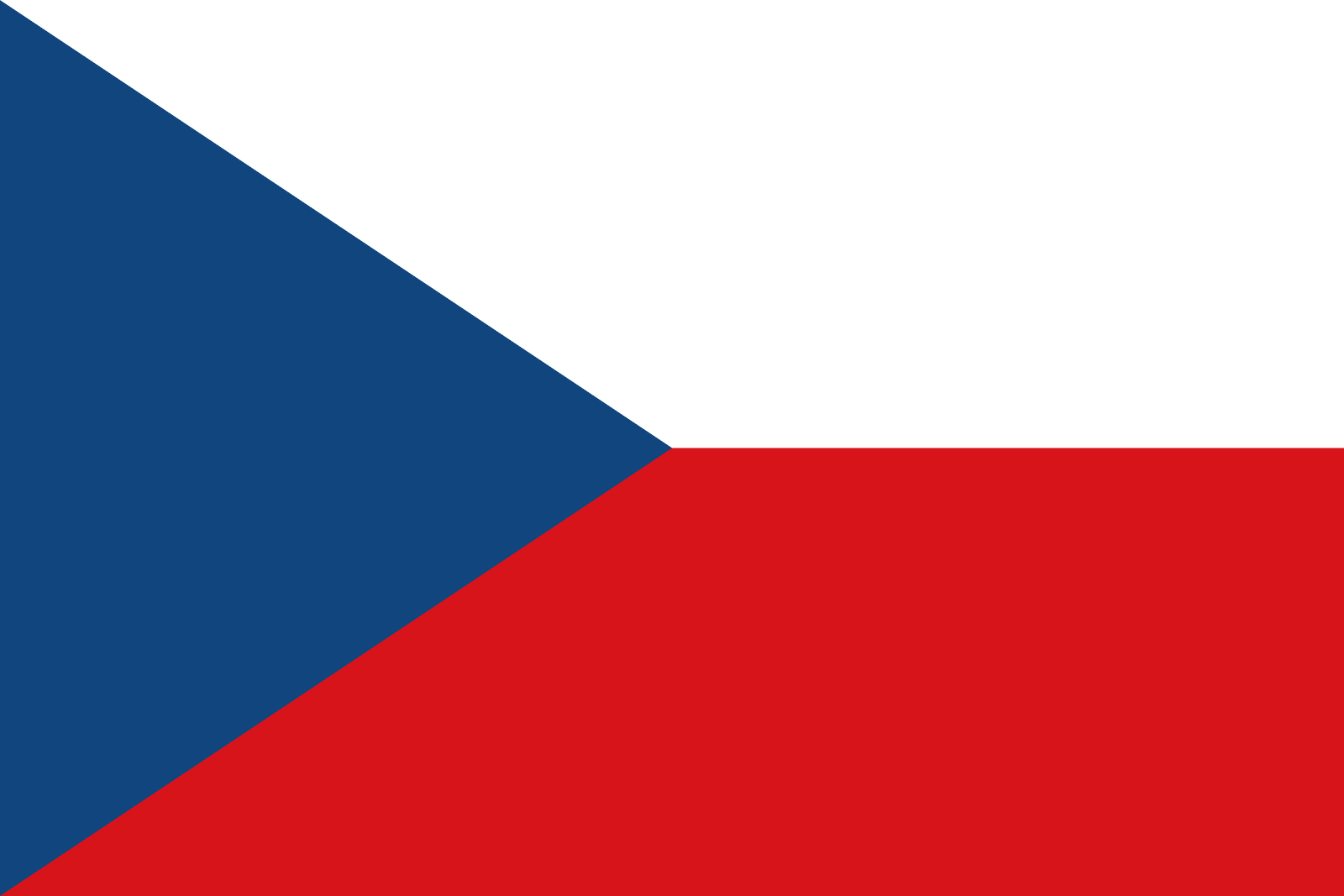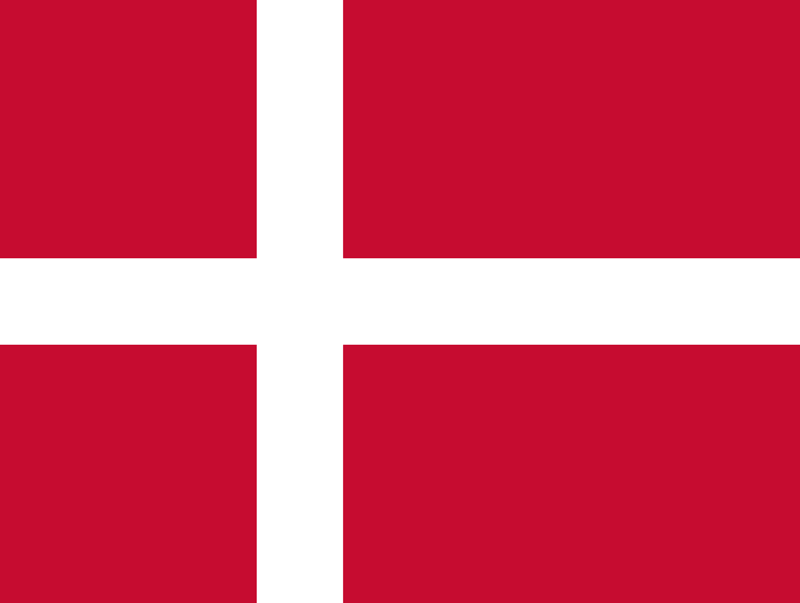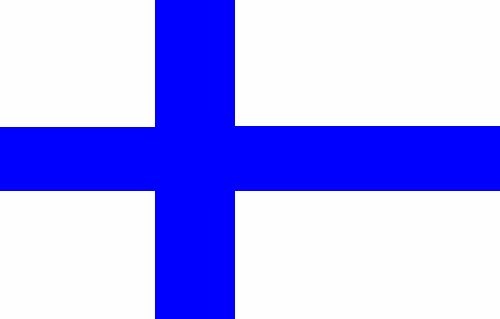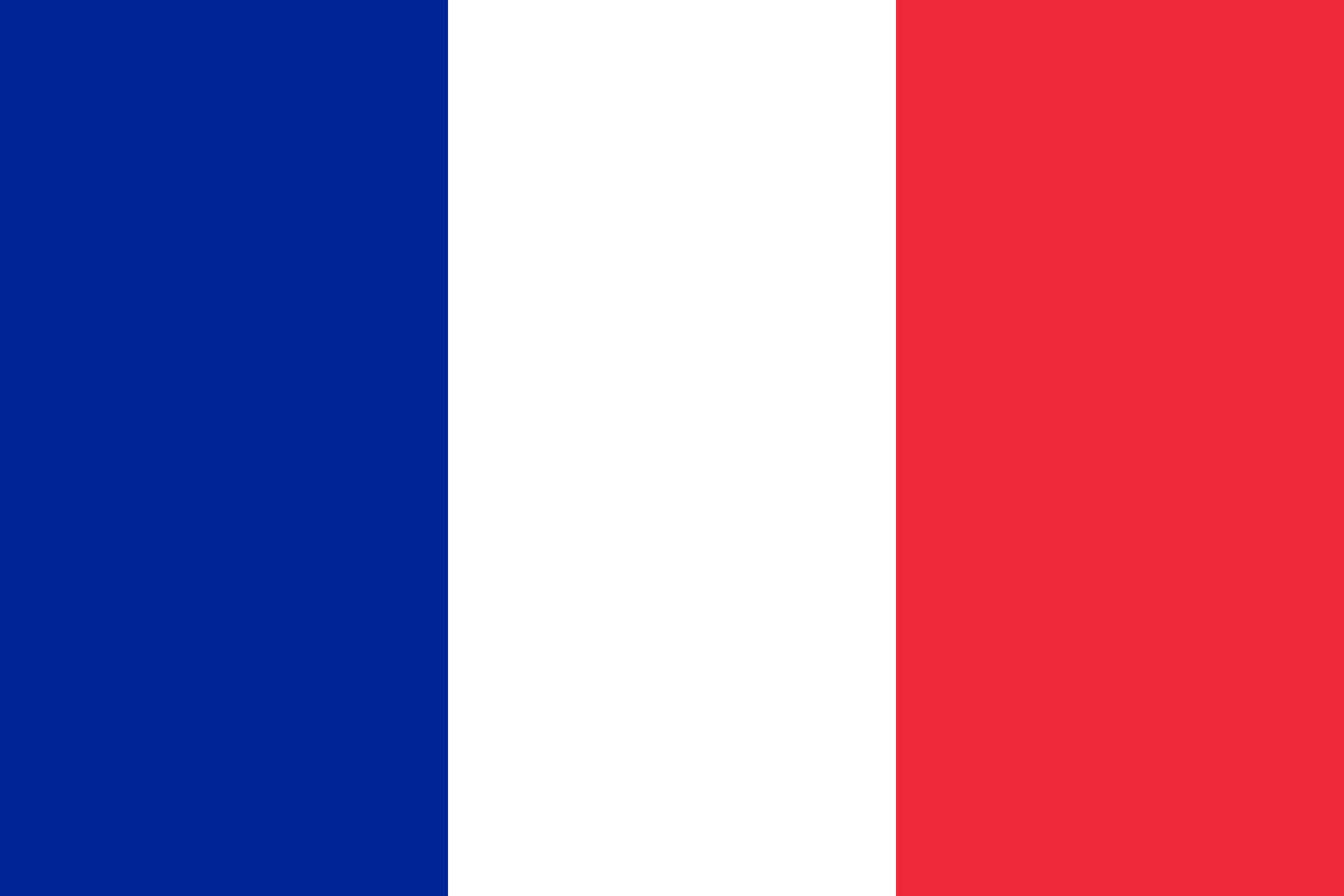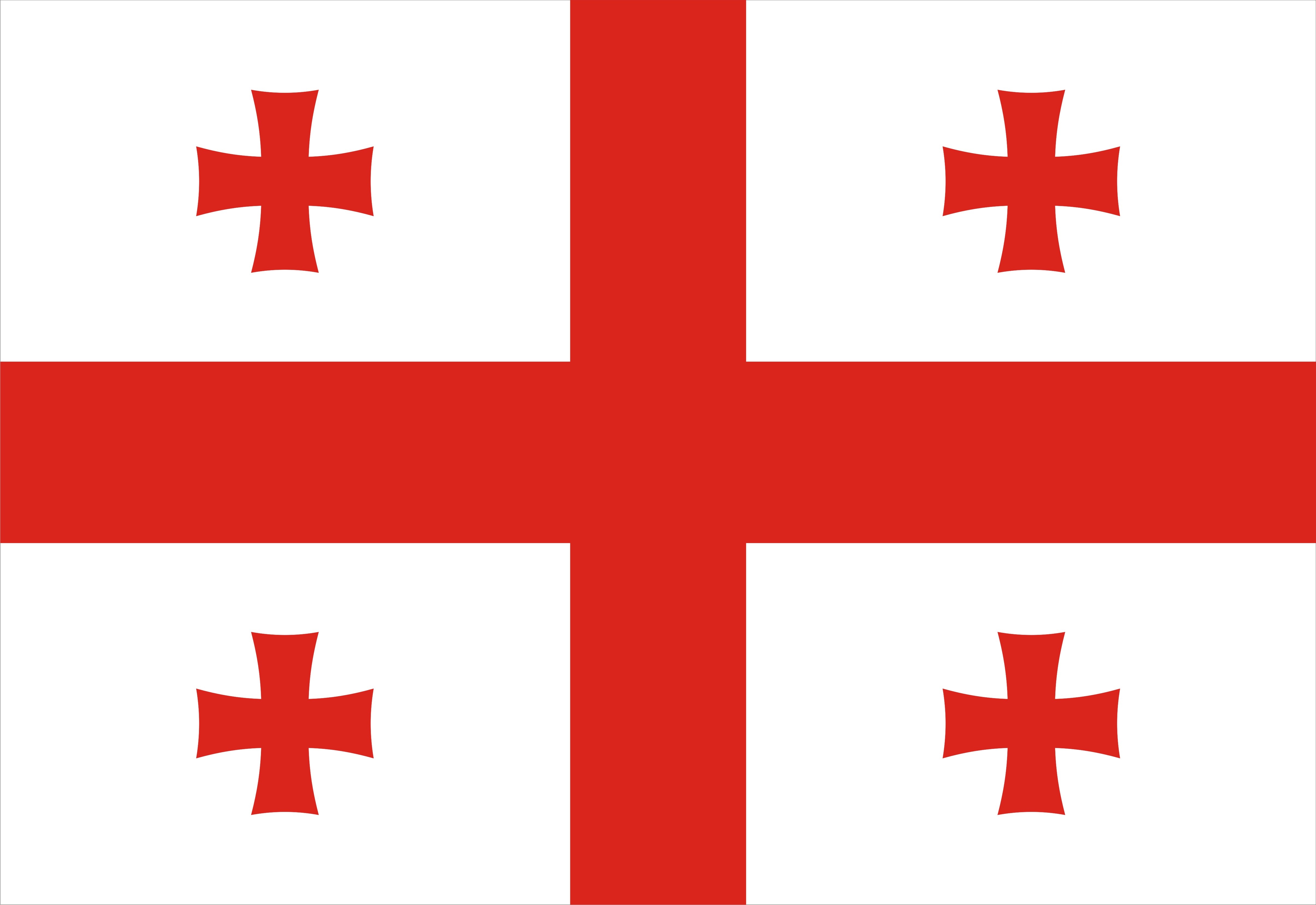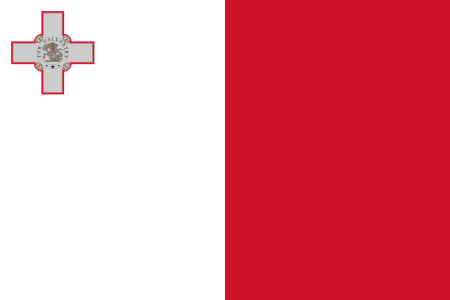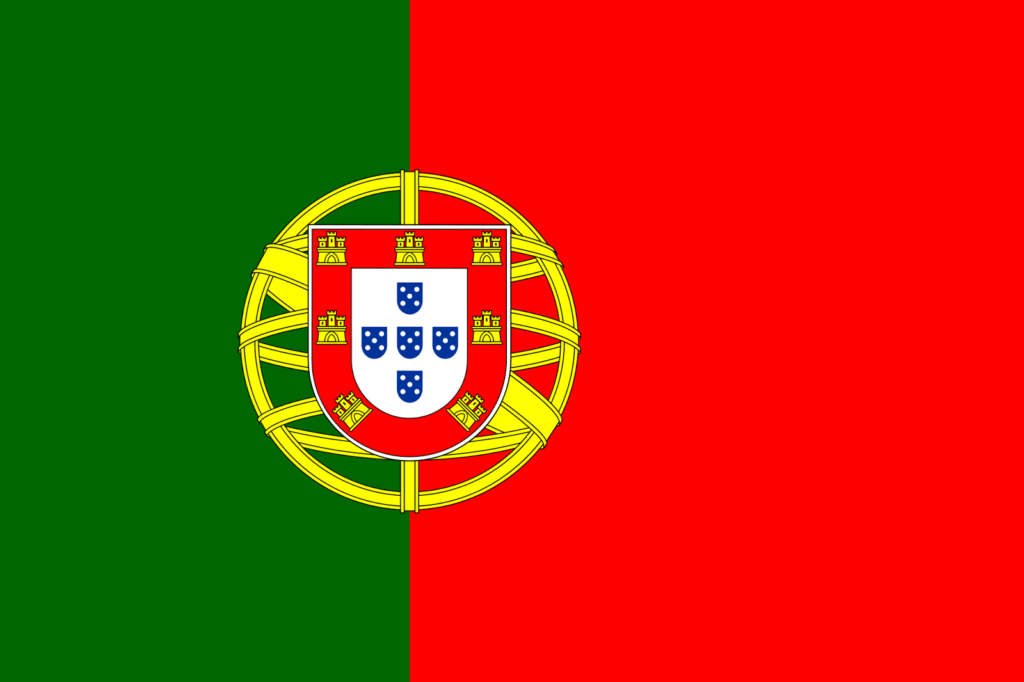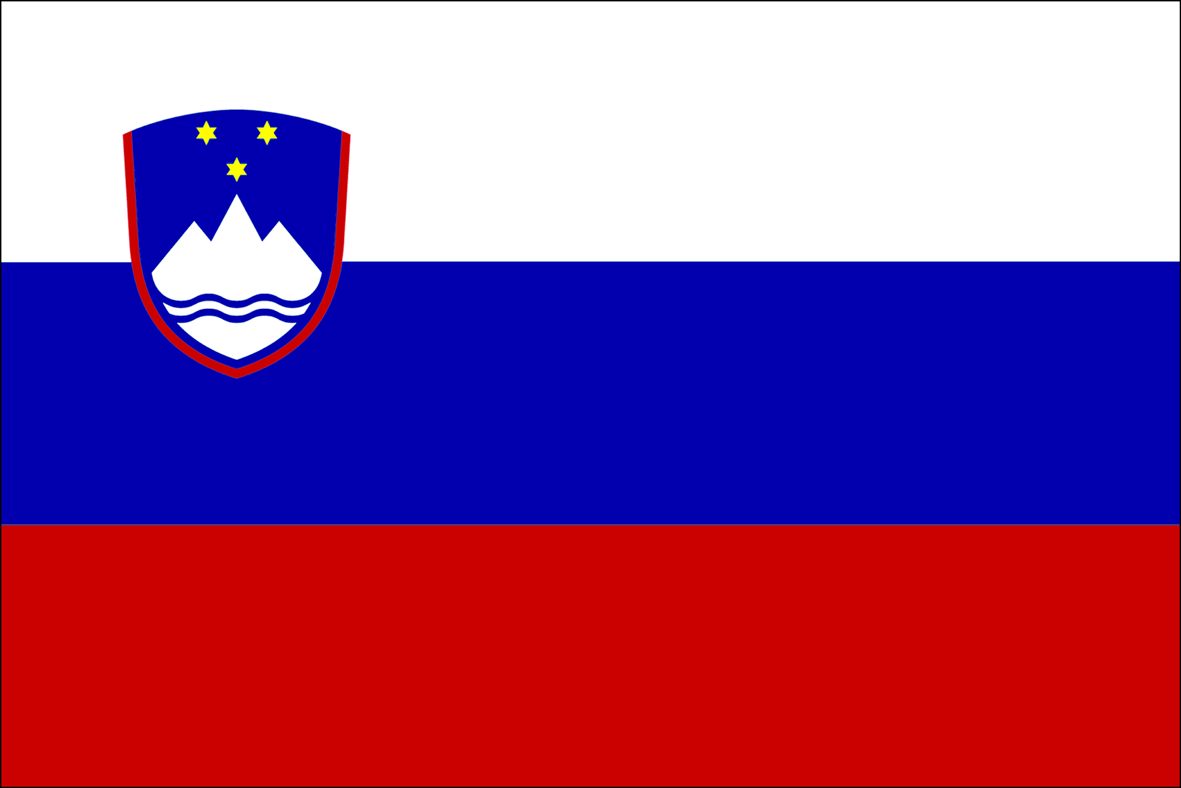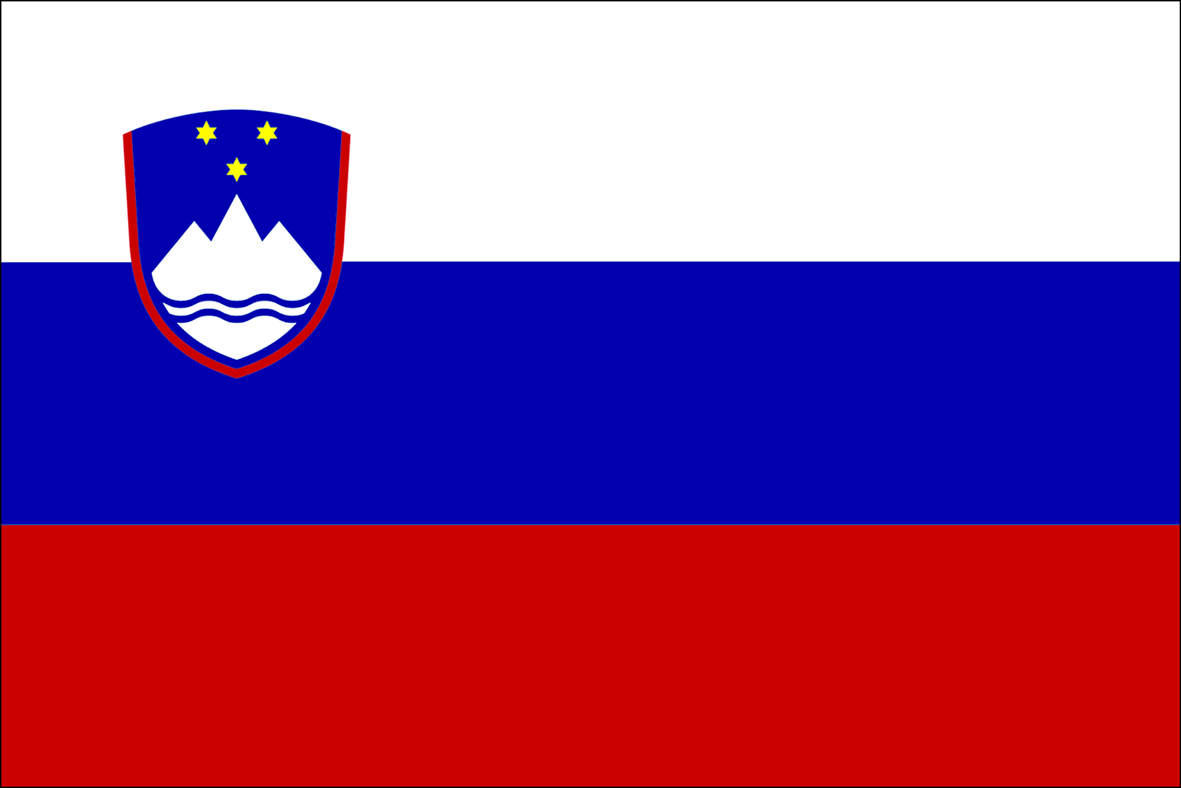AU homepage
How to get started with using PICS
Welcome to PICS.
Please complete your profile and its settings, and accept the data policy before proceeding further.
Becoming a member of your organisation is necessary to access groups and content and collaborate with other PICS members.
Please follow the instructions below to request to join your organisation.
Once the organisation manager approved your membership, you may join the taxation and/or customs community.
- Customs and Tax administration officials, please click on your national customs or taxation organisation button below and then on your flag to request to join your organization.
- CBAM stakeholders, please click on CBAM community to request to join
- TAXUD and EC officials, please click on DG TAXUD organisation below to request to join.
- External experts, who do not belong to a Customs or Tax Administration or DG TAXUD, please use the External experts button below and follow the instructions to join.
Request to join your organisation in PICS
Please click on your organisation's button below to find your organisation.
Customs organisations
Please click on the organisation you want to be a member of; the organisation home page will open in a new tab inside your browser. In this organisation home page, click on the "request to join as a representative" button available in the left panel; it will pop up a window where you can raise your request to join as a member.
Your national organisation manager will be notified about your request and will process it by accepting or rejecting it.
* This designation is without prejudice to positions on status, and is in line with UNSCR 1244/1999 and the ICJ Opinion on the Kosovo declaration of independence.
Taxation organisations
Please click on the organisation you want to be a member of; the organisation home page will open in a new tab inside your browser. In this organisation home page, click on the "request to join as a representative" button available in the left panel; it will pop up a window where you can raise your request to join as a member.
Following your request to join is received by the organisation manager, the organisation manager will process your request and respond by accepting or rejecting your request.
* This designation is without prejudice to positions on status, and is in line with UNSCR 1244/1999 and the ICJ Opinion on the Kosovo declaration of independence.
Please click on the organisation you want to be a member of; the organisation home page will open in a new tab inside your browser. In this organisation home page, click on the "request to join as a representative" button available in the left panel; it will pop up a window where you can raise your request to join as a member.
Your national organisation manager will be notified about your request and will process it by accepting or rejecting it.
Please click on the organisation you want to be a member of; the organisation home page will open in a new tab inside your browser. In this organisation home page, click on the "request to join as a representative" button available in the left panel; it will pop up a window where you can raise your request to join as a member.
Please beware that if you are a customs or tax official from a Participating administration, you should request to join your Administration and NOT the External Experts Community.
In your request to join message, please indicate the topic or group you relate to, your contact person or email address in the relevant unit in DG TAXUD (if known).
Please ensure that your contact person informs the PICS support team through the TAXUD-PICS mailbox (TAXUD-PICS@ec.europa.eu) to simplify and shorten the validation process duration.
Your request will be processed and verified by DG TAXUD with the relevant units before granting you access to PICS.
You will hear from the PICS team about the outcome of the verification process.
Please click on the organisation you want to be a member of; the organisation home page will open in a new tab inside your browser. In this organisation home page, click on the "request to join" button available in the left panel; it will pop up a window where you can raise your request to join as a member.
The organisation manager will be notified about your request and will process it by accepting or rejecting it.