If for some reason (spelling mistake, maiden name no longer relevant,...) you wish to change your e-mail address, name and/or password, you must do it by updating your EUlogin account, before logging in PICS, as both accounts are linked.
EUlogin is the European Commission authentication platform, allowing you to connect to a number of EC platforms like PICS, on condition that you were granted access to one or various. Basic information included in your EUlogin profile (name and e-mail) are automatically copied to PICS; as regards your password, it is EUlogin which requests it. As a consequence, it is logical that changing any of these data should be done in your EUlogin profile, before entering PICS.
1. Go to the EUlogin homepage
Go to (https://webgate.ec.europa.eu/cas/userdata/myAccount.cgi ) and log in using your username and password;
2. Authenticate using a second factor
Since modifying your personal data requires stronger authentication, you need to use a second factor to authenticate
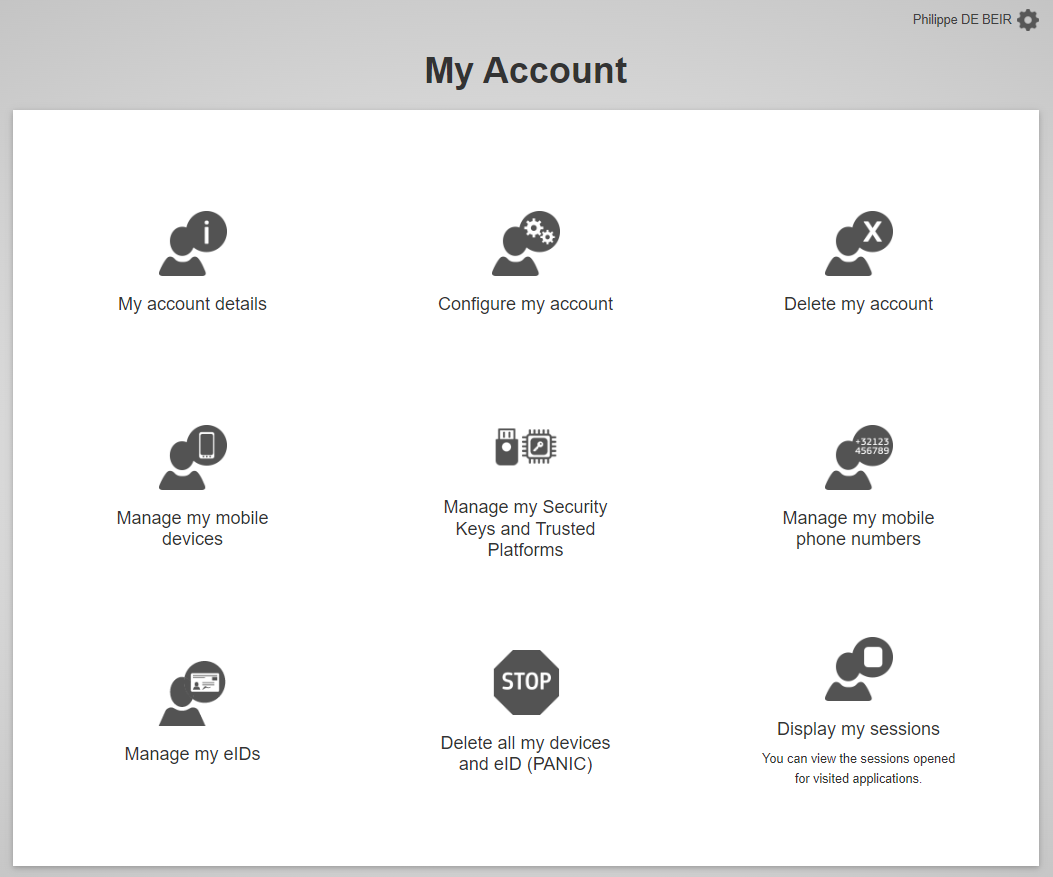
3. Click on "Configure my account"
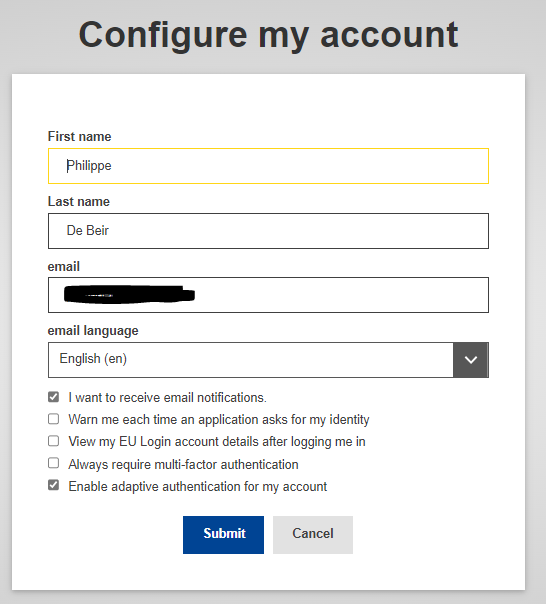
4. Update the information you wish to change and submit it.
Your PICS profile will automatically reflect the changes you made in your EUlogin profile.
